Header details show the GRN numbers of GRN's attached to this purchase invoice and is updated with the status of Closed when invoice has been activated. Invoices must be raised in the same warehouse that the goods and services were received into. A purchase invoice cannot be created without a GRN. The bottom of the form displays the warehouse the form is attached to.
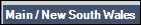
| Field | Description |
|---|---|
| Creditor | Select from the search window that is automatically displayed when creating a new purchase invoice |
| Invoice No. | Manually entered in. A message displays warning if the same invoice number for this creditor already exists - it must be unique. 'This invoice number already exists for this creditor' |
| Invoice Date | Prompts to be the current login date and can be edited. |
| Due Date | Calculated based on the terms applicable to the creditor - e.g. 30 days from Invoice will add 30 days to the invoice date |
| Last Modified | System date and cannot edited. Is updated until the invoice is activated |
| Pack Slip No | Select the receival slips being invoiced in for this creditor in this warehouse from the search window attached to this grid. Deleting a receival slip removes the lines from the Normal and Non Inventory grids.
|
| Date | GRN date |
Copyright © 2012 Jiwa Financials. All rights reserved.